Installing AVR Studio
The AVR Studio works in conjunction with an open source GPL package WinAVR. The open source community manages WinAVR, which is a collection of tools and utilities for AVR microcontroller programming. Before you install AVR Studio, you should install WinAVR first, because then the installer will detect the WinAVR directory, and automatically configure the software for you.
I love AVR Studio, but I have a very old computer that starts to strain when the packages become larger than 100 MB, therefore I always use the old versions, because the packages are smaller and faster. Version 4.18 is just manageable on my old PC. The following packages are obtainable from the Atmel website. Although some of them are optional, you might as well have your PC set up with everything you may need.
- Sourceforge website WinAVR-20100110-install.exe
- AVR Studio 4.18 (build 684) 116 MB
- AVR Studio 4.18 SP1 (build 692) 28 MB
- AVR Studio 4.18 SP2 (b700) 28 MB
- AVR LCD Visualizer 1 MB, revision 1.0
- QTouch Library 4.2 19 MB, revision 4.2
Since these packages work together, it is a good idea not to mix earlier versions of WinAVR with later version of AVR Studio. Installing the latest packages from both sites usually eliminates many problems.
Configuration
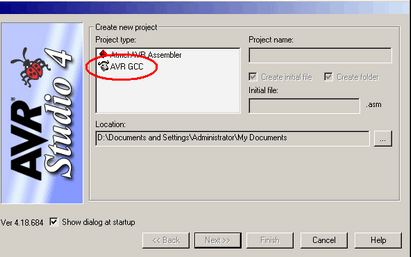
Configuration of WinAVR is not usually required and you can start using AVR Studio straight away. The software configuration occurs automatically, by AVR GCC, by way of an option in Project Type that presents itself when starting a new project.
AVR GCC is a plug-in component that automatically detects WinAVR and configures the settings for AVR studio. It detects where the library and header files are located in the WinAVR application directories.
When you start AVR Studio, choose AVR GCC for the "Project Type", as shown above in red. A common mistake made by beginners is choosing "Atmel AVR Assembler", and when you begin compiling the code, it fails and you get the following compiler error messages.
- "Header file io.h cannot be found"
- "Assembly failed"
- "Missing include file"