Flashing the HEX File to ATMega32 using PonyProg2000
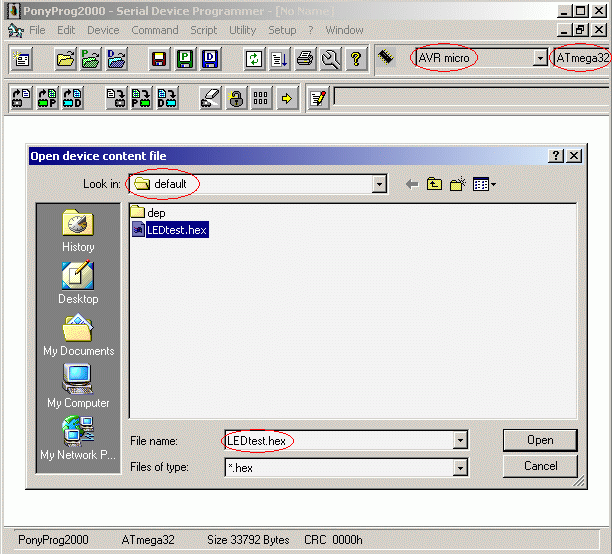
Start PonyProg2000, and select the "AVR Micro", and "ATmega32" microcontroller as shown. Navigate to the LEDtest.hex file and select "Open".
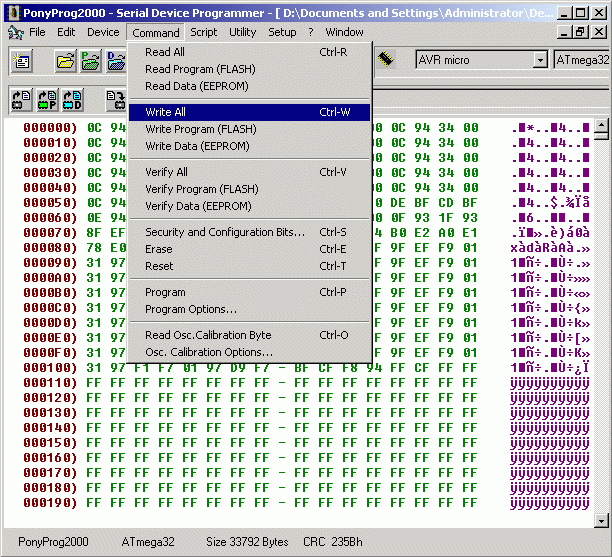
In the "Command" menu option, select "Write All".
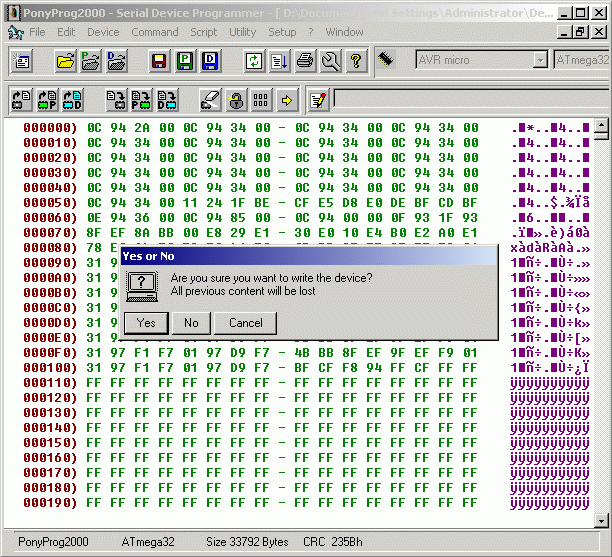
Select "Yes".
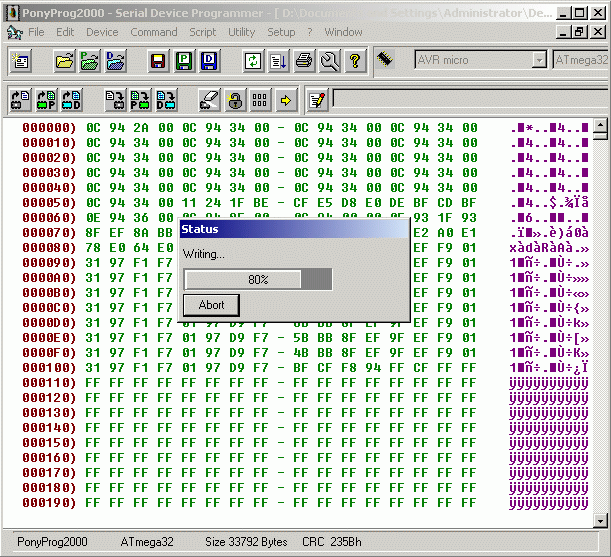
The flashing process begins.
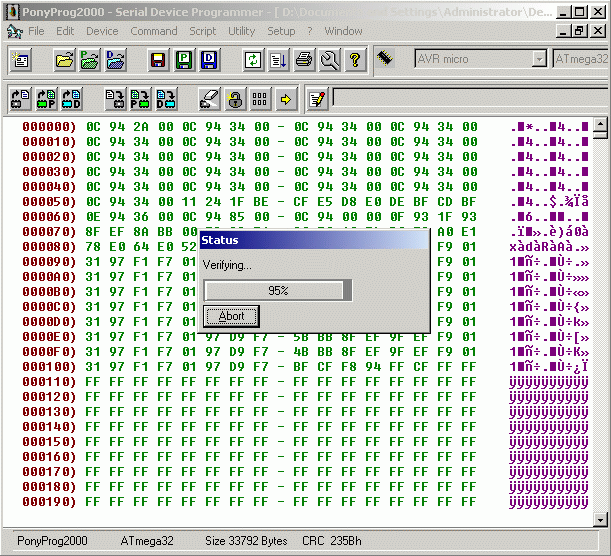
Then it verifies the memory contents.
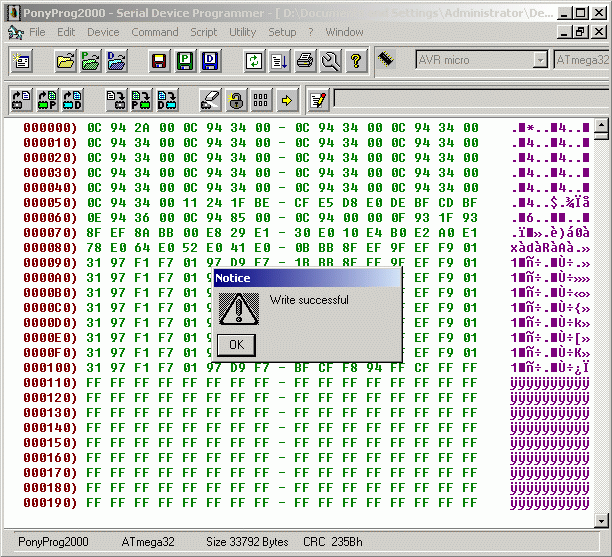
Once the message "Write successful" appears, the microcontroller should start executing the program automatically. You should see the LEDs light up one after another as shown in the video.