Making Hex File using AVR Studio
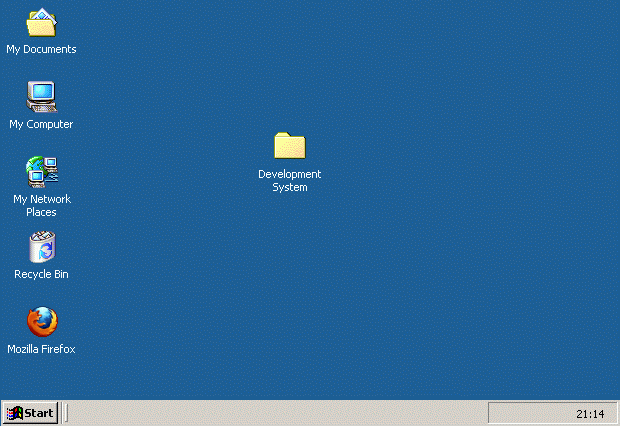
Make a folder on the desktop and named "Development System".

Select the option "New Project".

Select the location of the "Development System" folder on the desktop.

Select the Options shown in the diagram.

Paste the code in the "Code Window" as shown.
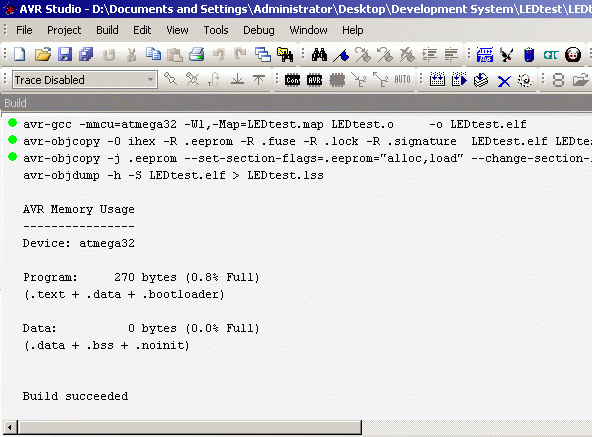
In the "Build" menu, choose the "Build" option. The software should generate the files, then exit AVR Studio, and save everything.
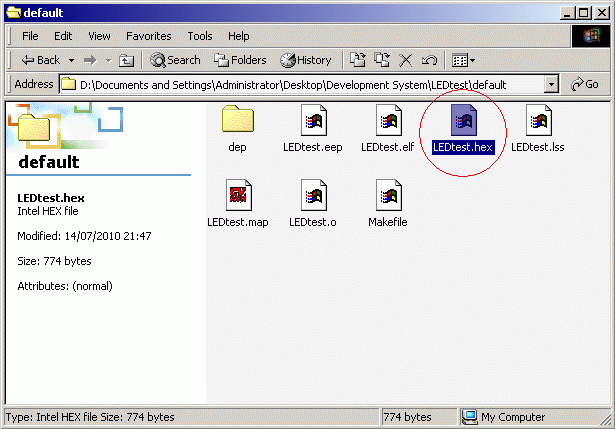
Navigate to the "Development System" folder on the "Desktop". Inside that folder there should be a folder named "LEDtest". Inside that folder, there should be another folder named "Default". Inside that folder there should be a file named "LEDtest.hex". That is the hex file required by PonyProg2000 to flash the microcontroller. I usually copy it onto the desktop so that I can find it fast and load it into PonyProg2000 when required. Here are my LEDtest.c and LEDtest.hex files, if it helps.