USB Memory Stick Recovery
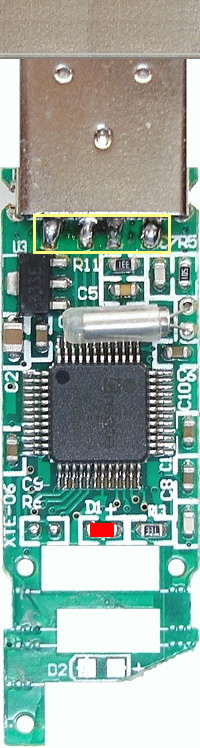
Data recovery through hardware repair is often possible if you know what to look for. Many of these cheap memory sticks from the Far East have a common problem with poor soldering of the USB plug. I have often found the solder to be dry or insufficient. As you can see, a USB connector has four solder points for the terminals. The outer terminals are for the power, +5 V and ground. The two inner connections are for data, typically called Data- and Data+.
If you have a cheap pocket digital meter it is possible check for the +5 V supply as shown above. If there is no +5 V coming into the PCB then one should investigate further to determine if the contacts on the USB socket that are faulty. One of the most common problems with USB sockets is a failure of one or more of the soldered connections, and the symptoms vary depending on which connection has failed. If there is no power entering the stick then the whole drive will appear to be dead, and there will be no LED illumination, and no Removable Disk icon.
If either one of the Data+ or Data- connections has failed then strange things can happen. The computer can lock-up, or show a blue-screen error, and sometimes it will show a Removable Drive icon that cannot open. The best solution is to re-solder all four points, so you can be sure that they make proper electrical connections. If it works, then consider yourself lucky and quickly donate some money to the Holocaust Memorial through my donate page.
Do not try any kind of electronic repair if you are not qualified to do so. It is better to contact a professional data recovery firm if your data is very important to you. There are many excellent firms listed on Google that provide a no-fix no-fee service, hence it is worth checking what they have to offer.
This Article Continues...
USB Memory Stick ErrorUSB Memory Stick Error Anatomy
USB Memory Stick Forensics
Repairing Fake USB Memory
USB Memory Stick Recovery
USB Memory Stick Repair
USB Memory Stick Not Working