Ceramic Cartridge Equalization

Connecting a ceramic cartridge to your standard RIAA preamplifier input, such as the amplifier turntable Phono input is possible; however, you will need to make an attenuator. I suppose everyone might be thinking, how to use this cheap cartridge, hence this page might help. Ceramic cartridges have a very high output voltage and therefore it is not possible to feed that directly into an existing RIAA preamplifier for magnetic cartridges. If you do, then you get something called microphone effect where is starts to pick up any noise vibration. If you wish to use your existing preamplifier set up, then you will need a stereo attenuator that lowers the signal voltage. Here are some simple attenuators that you could try at home, as it requires just some resistors to make. For -36 dB attenuation, three resistors of values 68 kΩ, 100 kΩ, and 3.3 kΩ are required, for each channel.
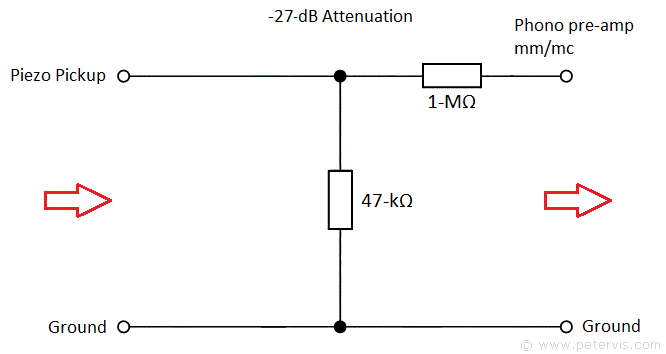
For -27 dB attenuation, two resistors of values 1 MΩ, and 47 kΩ, are required for each channel. There is also my favourite circuit (Pete's Humble Pi) in the following pages that you can try.
High impedance attenuators are a cheap and quick way to start using this cartridge, however later on this site; I will show how to make simple equalization circuits that could be used with this cartridge.
This Article Continues...
Universal Ceramic Cartridge and StylusDiamond Stylus
Design and Engineering
Fitting to Headshell Experiment
Ceramic Cartridge Pinout
Connecting to SME Type Headshell
Equalization
Pete's Humble Pi
