Sony STR-K740P Back Sockets


The STR-K740P has a wealth of connections at the back, and as you can see, this one has optical and coaxial digital inputs for 5.1-channel surround sound. There is also an RCA socket for a powered sub woofer connection. Notice that this amplifier does not have phono inputs for a record player/turntable, and therefore you will require an external preamplifier.
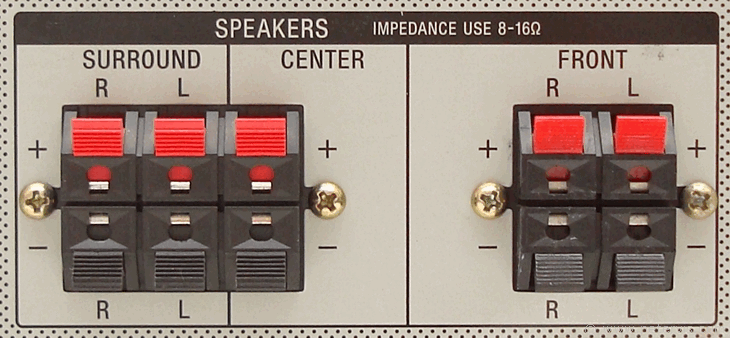
If you are getting a flashing protect mode error on the display, then the first thing to do is to disconnect the speaker connections from the sockets, and check to see if there are any shorts in the speaker wires or terminals. If your amplifier is working fine at low volumes but going into protect mode when you turn up the volume, then you need to make sure that the speaker impedance is correct. The speaker impedance should be 8 Ω to 16 Ω. If you are using a lower impedance then chances are that the power output stage will overheat and go into protect mode. In addition, make sure your speakers are functioning correctly. Worn out speaker coils can also short as they scrape the magnet and causing the amplifier to go into protect mode. Using a known good pair of speakers can help in troubleshooting.
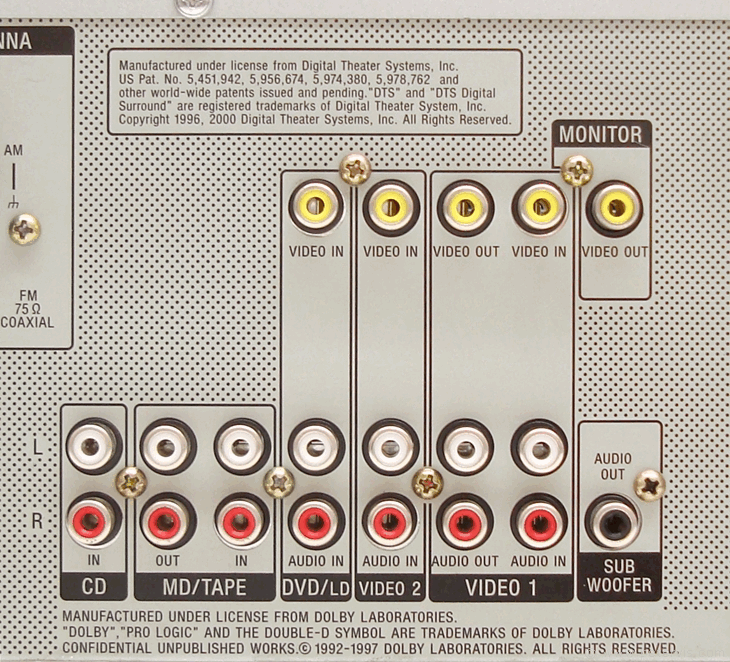
This Article Continues...
 Sony STR-K740P
Sony STR-K740PSony STR-K740P Review
How to Fix Sony Amplifier Protect Mode Error
Sony STR-K740P Repair
Sony STR-K740P Power Supply Unit
Sony STR-K740P Chipset
Sony Amplifier Mitsumi Radio Tuner
Sony STR-K740P Back Sockets
