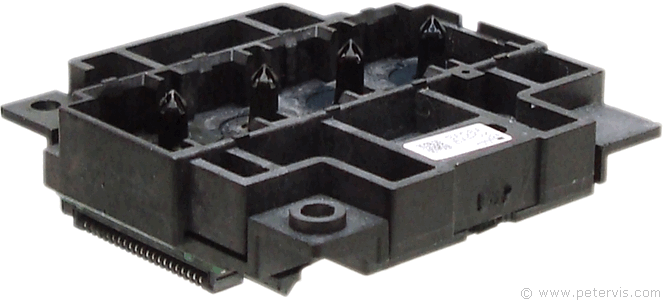Blocked Print Head Epson
If you followed the instructions in the previous articles, then you will find that the print head module comes out of the holder. It is quite a fiddly job due to lack of space and light, however I used a torch. This job also requires multiple hands, but it is doable.
I tried various chemicals but nothing worked, so my last resort was to soak it in warm water. I simply heated some water in a kettle and soaked it in my old IT Manager cup. After five minutes of soaking, I connected the bicycle pump tube to the black ink port and blew some air into it. At first, there was no indication of air coming from the black inkjets, but after a little more pumping bubbles spurted out and the clear water turned black, indicating that the blockage was cleared.
The colour inkjets were working fine but I cleaned them the same way and if you introduce a little washing up liquid in the water, then you can easily see the bubbles appearing from the inkjets forming a line. Make sure you dry this module thoroughly before connecting it, because there is a small printed circuit board sandwiched inside the plastic layers.

The print head module is made of multiple layers of plastic held together by plastic rivet like fasteners. I managed to cut them off using a Stanley blade because I wanted to see the construction. You do not have to do this part unless the blockage is so bad that you will be throwing away the printer anyway. I opened it because I wanted to see exactly what it was that was being blocked and I discovered that there is usually a filter that clogs up.
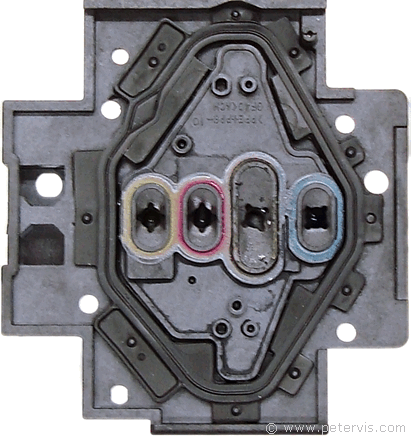
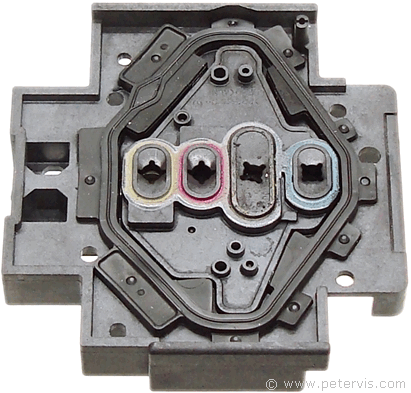
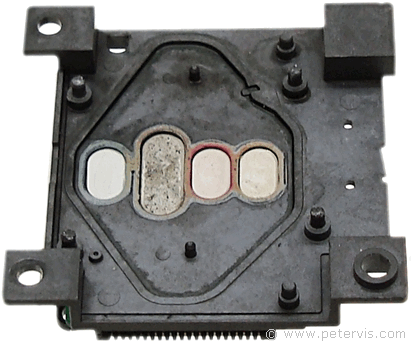
As you can see, on the other half, each ink port has a fine filter that remains within a small reservoir. When the ink dries up, the filter clogs-up preventing the flow of ink. In this case, no amount of pumping would have helped. Perhaps soaking the module for a couple of days may have worked.

In this print head, the black colour would not print because the filter for the black ink port was clogged-up. Even after much soaking and pumping, majority of the dried ink remained stuck on the filter.
This Article Continues...
Epson Expression SeriesEpson Expression Printer Inside Look
Clearing Clogged Print Head
Removing Blocked Print Head
Blocked Print Head Epson