Sony SmartWatch 2 Disassembly

SmartWatch 2 (SW2) disassembly first requires opening the micro-USB cover. Then one has to remove the main centre module from the wristband frame. In this design one has to push the module (using the thumbs) from the back of the watch frame, and the module comes out from the front of the frame. When the module comes out, the side button falls off, so make sure you catch it and do not lose it.

This is the back view with the centre module removed. As you can see, it is a simple frame to secure the module.

This is the front of the watch with the module removed. The module comes out from the front side.

To gain access to the battery, one first has to separate the LCD panel from the plastic case. These two parts are attached with glue, and therefore a sharp thin piece of plastic wedged around the edges usually helps to separate the two. As you can see, the display panel is glued to the plastic case around the edges thereby making a water-tight seal. When you separate the LCD panel, do so from the side with the Sony logo because the opposite side has a ribbon cable that connects the LCD panel to the main circuit board.
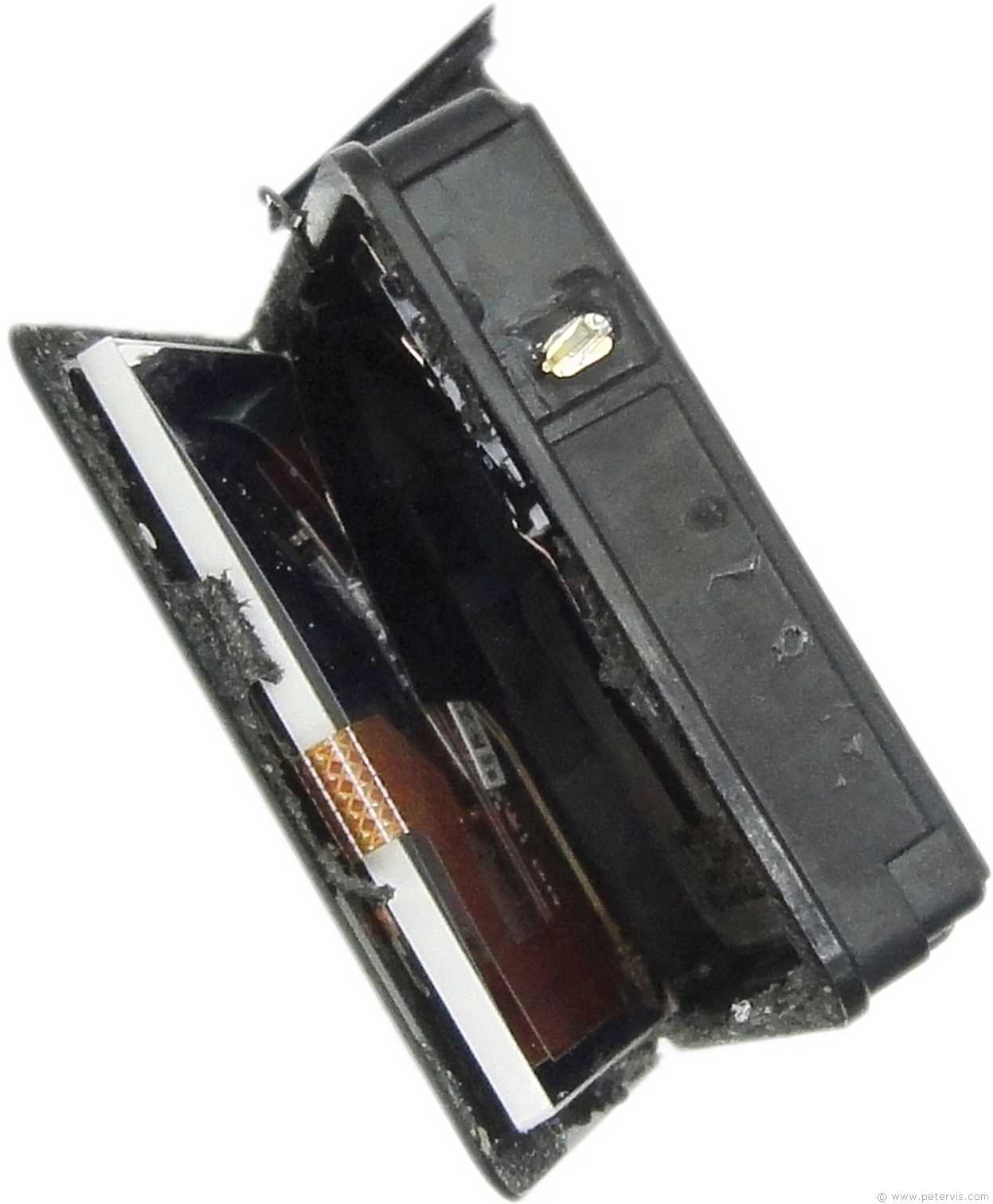
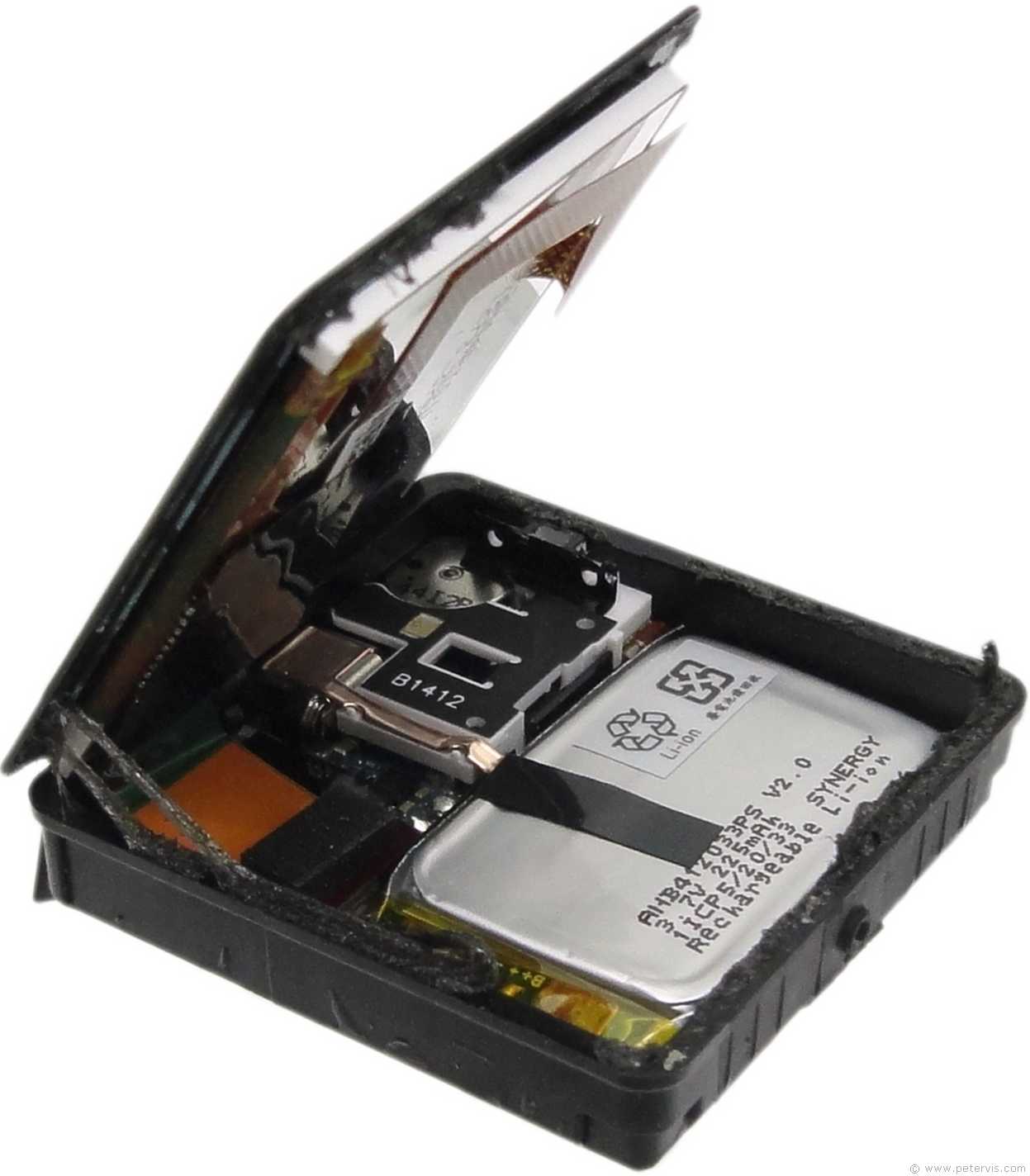

Once the LCD panel is sufficiently separated, it is possible to detach the ribbon cable from the main board because it is terminated with a socket.



This Article Continues...
Sony SmartWatch 2Disassembly
Battery Replacement
Wiring