4gamers Pro4-10 Microphone

The Pro4-10 headset has an in-line microphone together with an in-line mute switch. If you find that the microphone is not working, then the first place to check is the mute switch to make sure that the microphone is not switched OFF.



If the microphone does not work even with the mute switch in the correct position, then I usually check the wires with a continuity meter. In this design, the microphone enclosure consists of two halves that separate, and by opening it, one can gain access to the wires. As you can see, the green and red wires pass straight through, whilst the white insulated wire and the copper shield/ground connect to the microphone terminals. Since these wires terminate at the jack plug end (the pinout is shown in the following pages) it is possible to check them for continuity.
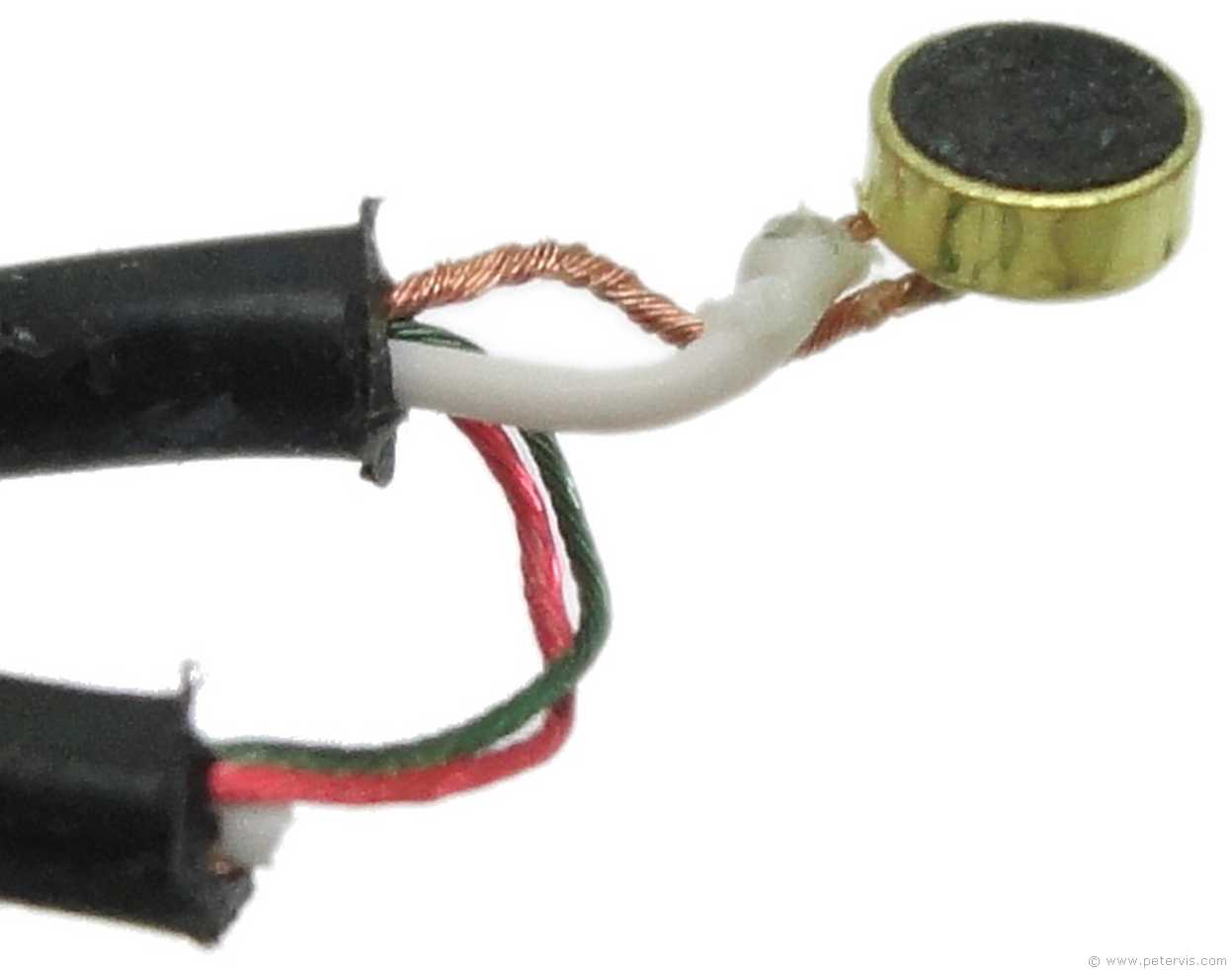
This Article Continues...
4gamers Pro4-10Wire Repair
Ear Pads
Driver
Microphone
Volume Control
Headband
Disassembly