Sony WM-EX674 Remote
The Sony WM-EX674 has a full-function in-line remote control, supplied with the player, together with the headphones. People often forget to detach it from the headphones, and consequently it gets lost very easily. Luckily, this player has a function button on the front, which allows you to change the sound modes.
Changing Sound Modes


Changing the sound modes by using the function switch is simple. Keep the "Function" switch pressed, and then simultaneously press the "Repeat" button. If you keep pressing the "Repeat" button then the modes will cycle as shown in the diagram.
Remote Control Socket

The remote control socket has four electrical contacts. If this is anything like the Discman remote control, then it simply senses different resistance levels for each switch.
Faulty Function Button
Remember to keep the function button pressed when changing the sound modes. If you find that the function button does not work, then you should consult the manual to make sure you are operating this player correctly.
These buttons can become damaged by heavy-handedness, and remain pressed. A digital meter in a continuity mode usually helps to diagnose whether the switch is working. A very powerful vacuum may be able to suck the top plate of the switch back up. However, if that does not work, then a replacement is necessary. Although switches are readily available, a microscope and good soldering skills are vital due to the extremely small sizes involved.
This Article Continues...
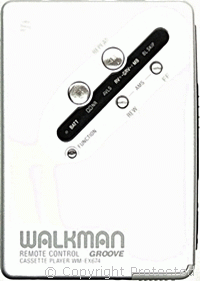
Sony WM-EX674
Sony WM-EX674 Inside
Sony WM-EX674 Circuit Board
Sony WM-EX674 Tape Transport
Sony WM-EX674 ATS Switch
Sony WM-EX674 Motor
Sony WM-EX674 Drive Belt
Sony WM-EX674 Back
Sony WM-EX674 Remote
