Bowmar 901D / TEN Manual
A vintage calculator manual is difficult to find these days; hence, I have managed to make some notes here, which might help anyone still using this antique calculator. The Bowmar could display various special symbols, which had specific interesting meanings.
The Constant Switch: Punch it! Engage!

If you were going to use one particular value a lot, such as a constant rate figure, then you enter a number and engage the constant switch, which keeps the register powered.
Overflow Symbol

This symbol means that the input is more than 10 digits.
Standby Mode

This symbol means that the machine has timed out. After a while, this turns into a dot in the middle of the display, which means that the machine is on standby mode.
Manual Booklet

Here is a manual for the Bowmar Ten calculator. For those who have lost their manual, the following pages are invaluable. Simply click on the image above to see the pages of the manual.
It took me ages to clean and straighten up the images and compress it to five pages. The font size in the booklet is very small so this online manual will help people who have to wear glasses, as I have magnified the text.
Bowmar 901D / TEN Manual Page 1Registration Card
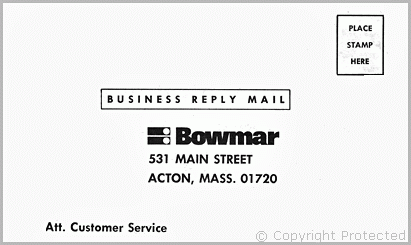
Here is the registration card filled in 1972. I forgot to send it! Back then, the Bowmar head office was at 531 Main Street, Acton, Massachusetts 01720.
Is there anyone at Texas Instruments, who might have more information about the calculator chip? Do get in touch.
This Article Continues...
Bowmar 901D / TENBowmar 901D / TEN Inside View
Bowmar 901D PCB & Components
Schematic & TMS0107 NC Calculator Chip
Bowmar LED Display Unit
Klixon Keyboard
Keyboard Matrix
Bowmar 901D / TEN Power Supply
Bowmar 901D Adapter & Accessories
Contact Pete
Bowmar 901D / TEN Manual
