DT830D Battery Replacement

When the DT830D battery has been depleted, the LCD will show a battery symbol to indicate this condition to the user.
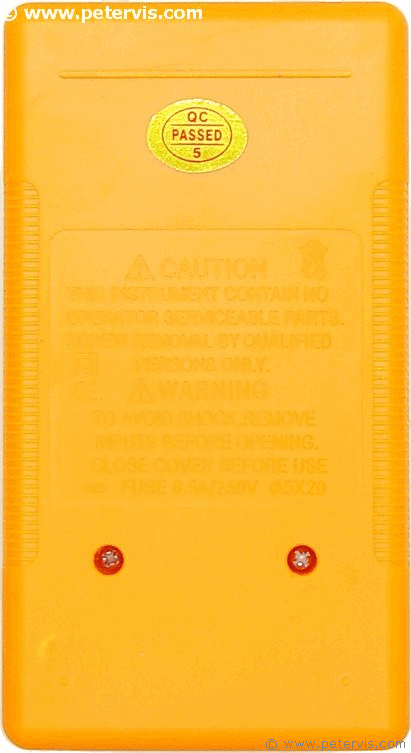
In order to replace the battery, you will need to disconnect the probes from the meter, and return the selector switch to the OFF position. You will then need to remove the two screws, which secures the back cover.

You will need a replacement 9 V PP3 (6F22) battery.
This Article Continues...
DT830D Digital MultimeterDT830D Circuit Board
DT830D Digital Multimeter Repair and Fuse
DT830D How to Use Instructions
DT830D Box and Packaging
DT830D Design Review
DT830D Manual
DT830D Battery Replacement
