Palm V Factory Reset
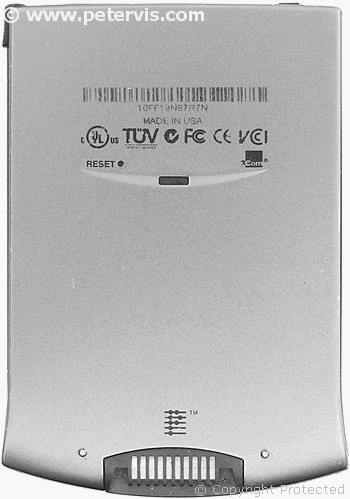
The "Hard Reset", also known as "Factory Reset", will delete all the data in your Palm V and return it to a state as it was when new from the factory. You should always make sure that the data you want to keep has been stored in your personal computer before performing the factory reset. This is a useful feature if you wish to sell the device and you want to erase all of your personal data that might be on it.
To perform the hard reset you will need three hands! First hold down the front power button, then simultaneously insert a pin into the reset hole and press and release the reset switch. When the "Palm Computing" logo appears, release the front power button. A confirmation screen will appear regarding the factory reset, simply press the top half of the scroll button to confirm.
Please note that resetting your Palm V will reset the memory as well and you will lose all the data in the storage memory.
Soft Reset

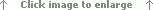
The "Soft Reset", is usually for when the Palm has frozen and becomes non-responsive. To perform a soft reset, unscrew the top part of the stylus pen to reveal a sharp point. If you do not want to use the stylus for some reason, then you can also use a paper clip or a pin. Carefully insert the sharp point inside the reset hole at the back of the device to depress the small switch that is inside.
This Article Continues...
 Palm V Review
Palm V ReviewPalm V Inside Look - Specs
Palm V LCD Replacement
Palm V 8 MB Memory Upgrade
Palm V 8 MB Memory Upgrade Result
How to replace the Palm V Battery
Palm V PCB & IC Components
Palm V Charger and Cradle
Opening the Palm V Case
Palm V Factory Reset