ATMega32 Default Fuse Bit Settings
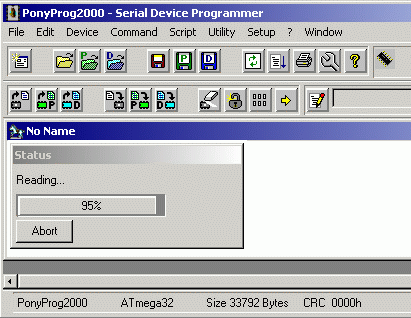
In the "Command" menu option, select "Read All" to read the contents of the controller chip including the fuse bit settings.
In the "Command" menu option, select "Security and Configuration Bits" to LOOK ONLY at the fuse bit settings. Be careful not to change anything here otherwise you could find yourself locked out of the microcontroller.
The thing to notice here is the seemingly negative logic representation. In the ATmega32 documentation, "unprogrammed" means binary 1, whilst "programmed" means binary 0. To complicate matters further a checked box represents "programmed" and unchecked represents "unprogrammed". At this point one needs to sit down and think about this for a while for all the settings…
Default Clock Setting
| CKSEL3 | CKSEL2 | CKSEL1 | CKSEL0 |
| 0 | 0 | 0 | 1 |
The default Clock Select setting (CKSEL) shown above is binary 0001, which represents the internal RC Oscillator. Generally, all ATmega32 chips ship out with the internal RC oscillator setting.
Default SUT Setting
| SUT1 | SUT0 |
| 1 | 0 |
The clock Start up Time (SUT) is binary 1 0 as shown above. This means 65 ms delay in start up time according to the documentation. This is because RC circuits require a little time to warm up to a constant oscillation output.
Fuse Bits - Factory Setting
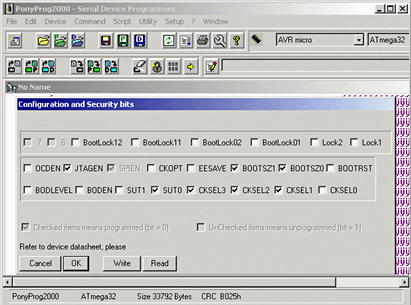
Compare these binary settings with the screenshot shown above to see if you understand the default settings.
This Article Continues...
ATMega32 16 MHz Fuse BitUsing PonyProg Software
ATMega32 Default Fuse Bit Settings
ATmega32 CKSEL Options
ATmega32 CKOPT Fuse
ATmega32 SUT CKSEL Fuse Bit
ATMega32 JTAG Fuse
16 MHz Crystal Fuse Bit Configuration
ATMega32 Chip Recovery