ATMega32 Chip Recovery
The first most common mistake people make is choosing the 'External Clock' option when they meant to choose the 'External Crystal' option. The second most common mistake is not realising the seemingly negative logic used in programming the CKSEL fuses because a tick in the box represents binary '0'. By ticking all the CKSEL boxes, you incorrectly programmed them to binary '0000', and therefore chose an 'External Clock', instead of 'External Crystal'. These mistakes occur because people do not correctly understand all the concepts. If you have come to this site through a search engine because you made such a mistake then the good news is that not all is lost. Your chip is still operational; it is just waiting for a clock signal from an external clock circuit, because that is what 'External Clock' means. It means that you have an external circuit that generates a clock signal that you are feeding to the chip.
ATMega32 Fuse Bit Repair
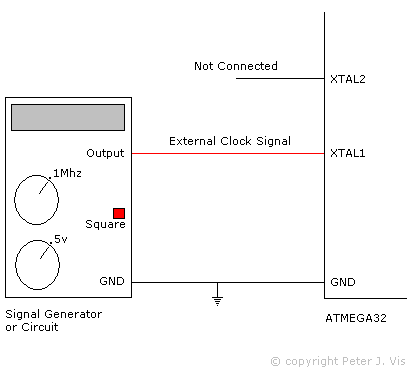
The clock source must be a square wave, between 500 kHz to 2 MHz in frequency and between 3.3 V to 5 V in amplitude. Ready-made 1 MHz oscillators are available on the Internet; however you might want to use what you have at hand that is economical.
All you have to do is to feed the chip a clock signal from any source you have available. If you have a signal generator that can provide a square wave output, that would work. If you can build a circuit that generates a square wave then that might work as well. Once you feed it with an external clock source, you can gain access to the chip, and then you can set the fuse bit settings correctly to 'External Crystal'.
Diagnostic Doctor
If your chip is new and you cannot make a connection to it then make sure that your computer's COM1 Port is working. Test the computers COM1 by joining pins 2 and 3 (TX and RX) to create a loop-back circuit. Then use HyperTerminal with the setting ‘No Flow Control’ and see if anything you type echoes back. If you cannot get this basic bit working then you need to focus on your PC.
If the PC is working then check the cable, use a friends working cable to see if that works. If the cable is working and you are sure of this, then focus on the main board.
- Are the serial sockets and plugs on the main board wired correctly?
- Is the ISP connection correct and working?
- Is the chip working?
- Are you using the correct port at the back of the PC?
- Have you configured the software to use COM1?
- Check the Hardware Manager settings in your Operating System, to see if the COM1 port is operational and present.
This Article Continues...
ATMega32 16 MHz Fuse BitUsing PonyProg Software
ATMega32 Default Fuse Bit Settings
ATmega32 CKSEL Options
ATmega32 CKOPT Fuse
ATmega32 SUT CKSEL Fuse Bit
ATMega32 JTAG Fuse
16 MHz Crystal Fuse Bit Configuration
ATMega32 Chip Recovery