MS-132BT Instructions
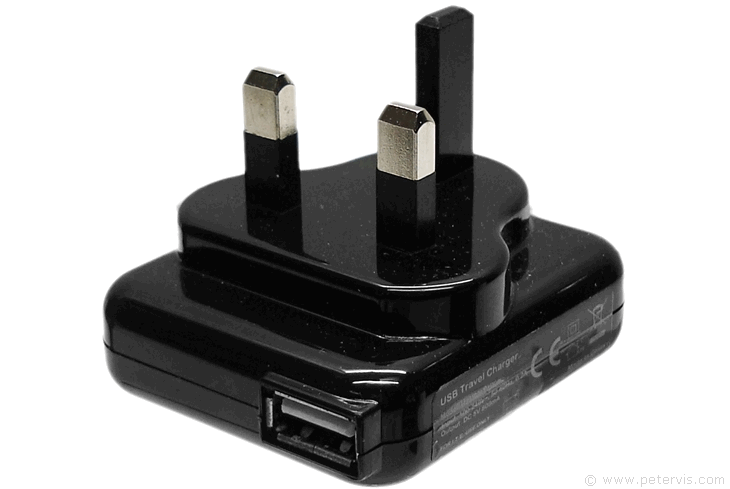
The MS-132BT charges through the supplied USB cable. You can use your PC or laptop USB socket to charge through. If you have a 5 V mains adapter with a USB socket, then that seems to work fine for stand-alone charging. A sticker on the unit mentions to fully charge the unit before use. I noticed that during the charging cycle, a tiny red LED lights.
Tuning the FM Radio
There are no permanent presets for the FM radio, and instead there is a single button marked "SCAN" that allows the unit to scan through the FM band. Once it has scanned the complete FM band, simply short-press the buttons marked forward or backward to change stations. I live in the Greater London area and there are many powerful radio stations nearby, but unfortunately, the FM radio was still struggling to find all of them. Perhaps the antenna was too short; therefore, it occurred to me that one useful modification would be to install a telescopic aerial.
Bluetooth Pairing
- For pairing with a mobile phone with Bluetooth, press the mode switch multiple times until you hear a chime sound through the speaker.
- In your mobile phone go to the app that displays all the Bluetooth devices nearby and select "BT Speaker".
- When the mobile phone and speaker are "paired" you should hear another chime sounding from the speaker, and then it is ready for use.
It works extremely well with Android-based mobile phones, and I did not have to install any software to stream audio to it. One simply clicks onto the BT-Speaker in the list of Bluetooth devices on the Smartphone. However, making it work with a PC using a Bluetooth CSR 4.0 Dongle was a problem as Windows fails to load all the necessary drivers. Microsoft Windows failed to find the Bluetooth Peripheral Device, and I have a separate article that shows the solution to that error.
This Article Continues...
MS-132BTMS-132BT Speaker Review
Instructions
Electronic Engineering
Loudspeaker
Battery
Disabling Multi-coloured LED
Aerial Modification
Acoustic Wadding Mod
Speaker Modification
