How to Install SD Memory Card in Samsung Galaxy Mega 6.3

You will never guess where they have put the slot for the SD Memory card. It goes above the SIM card.

The pink card is the SIM card, and above that is a clever little slot with pins as shown in this photograph. The memory card slots into that.

This is what a Micro SD card looks like.

As you can see, the slot is just large enough to house the card.

You just pop it in like this.

Here is a closer view of the Micro SD memory card installed above the SIM card.

Here is a plan view to show where and how the memory card fits.
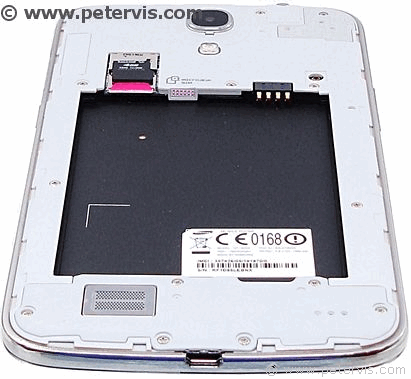
Sockets take up a lot of PCB space and stacking them like this saves space for other electronic circuits.
This Article Continues...
Samsung Galaxy Mega 6.3 ReviewGalaxy Mega 6.3 Wallpaper
Galaxy Mega 6.3 Battery
Samsung Galaxy Mega 6.3 Specs
Samsung Galaxy Mega 6.3 Camera
Samsung Galaxy Mega 6.3 Unboxing
Galaxy Mega 6.3 Android 4.3 Update
Samsung Galaxy Mega 6.3 Speaker Sound
Samsung Galaxy Mega 6.3 Gorilla Glass?
ETA-U90UWE Galaxy Mega 6.3 Mains Adapter
Samsung Galaxy Mega 6.3 Virtual Keyboard
Format Micro SD memory card - Galaxy Mega 6.3
How to install SIM card in Samsung Galaxy Mega 6.3
How to Install SD Memory Card in Samsung Galaxy Mega 6.3
Samsung Galaxy Mega 6.3 Back Case Inside View
Samsung Galaxy Mega 6.3 Back Case
Samsung Galaxy Mega 6.3 Battery Life
Samsung Galaxy Mega 6.3 Google Maps
Samsung Galaxy Mega 6.3 Headphones
Samsung Galaxy Mega 6.3 Manual
Samsung Galaxy Mega 6.3 Cover
