Samsung Galaxy Mega 6.3 Back Case Inside View
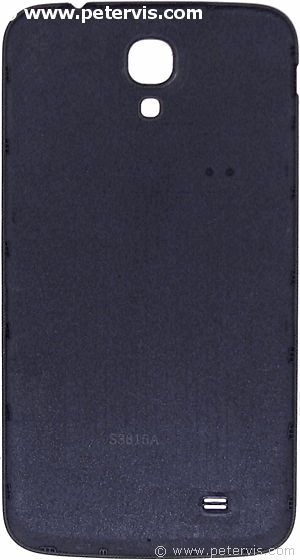
To remove the back cover I just used my nails to pry it open. One can also use the edge of a credit card as well.
There are no screws to secure the back cover; instead, the manufacturers have thoughtfully designed popper tabs around the edges, which secure the cover. They make a popping sound when locked.

In this image, you can see the popper tabs around the edges.
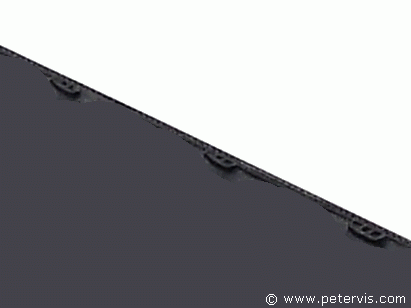
Here is a close-up of the tiny popper tabs.
This Article Continues...
Samsung Galaxy Mega 6.3 ReviewGalaxy Mega 6.3 Wallpaper
Galaxy Mega 6.3 Battery
Samsung Galaxy Mega 6.3 Specs
Samsung Galaxy Mega 6.3 Camera
Samsung Galaxy Mega 6.3 Unboxing
Galaxy Mega 6.3 Android 4.3 Update
Samsung Galaxy Mega 6.3 Speaker Sound
Samsung Galaxy Mega 6.3 Gorilla Glass?
ETA-U90UWE Galaxy Mega 6.3 Mains Adapter
Samsung Galaxy Mega 6.3 Virtual Keyboard
Format Micro SD memory card - Galaxy Mega 6.3
How to install SIM card in Samsung Galaxy Mega 6.3
How to Install SD Memory Card in Samsung Galaxy Mega 6.3
Samsung Galaxy Mega 6.3 Back Case Inside View
Samsung Galaxy Mega 6.3 Back Case
Samsung Galaxy Mega 6.3 Battery Life
Samsung Galaxy Mega 6.3 Google Maps
Samsung Galaxy Mega 6.3 Headphones
Samsung Galaxy Mega 6.3 Manual
Samsung Galaxy Mega 6.3 Cover
