How to install SIM card in Samsung Galaxy Mega 6.3

This phone uses the 3FF Micro SIM card, so if you have one of those old cards then it will not fit into the socket on this phone. If you wish to keep your old number, then you will need to contact your network to transfer the number to the new card.
Installing the SIM card is a piece of cake and takes just a couple of seconds. As you can see, it simply slides into the SIM socket. This is one of those things best explained with clear pictures.

Here is a view showing the pink SIM card within its socket.
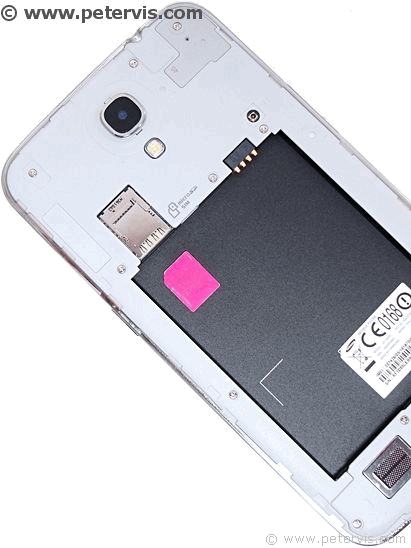
When you slide the card into the socket, observe which side the cut-corner is at. It should be on the LHS as shown above.

This is the 3FF Micro SIM card. When installing this card, the gold coloured contacts should be facing downwards.
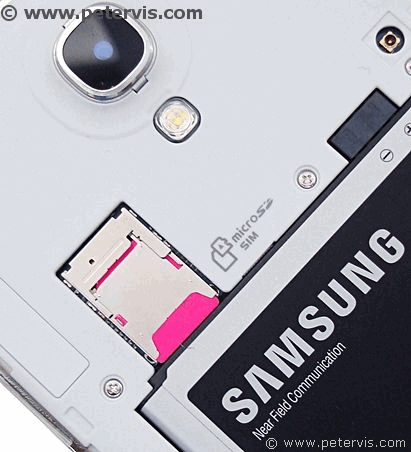
Here is a close-up plan view showing the card installed within its socket.
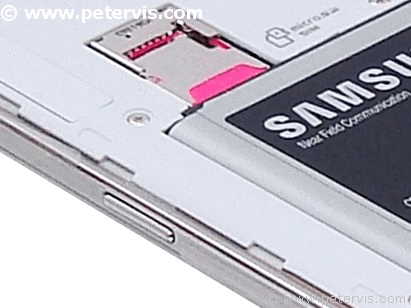
As you can see from this image, the battery obstructs the SIM socket. Hence, one has to remove the battery before inserting the card.
This Article Continues...
Samsung Galaxy Mega 6.3 ReviewGalaxy Mega 6.3 Wallpaper
Galaxy Mega 6.3 Battery
Samsung Galaxy Mega 6.3 Specs
Samsung Galaxy Mega 6.3 Camera
Samsung Galaxy Mega 6.3 Unboxing
Galaxy Mega 6.3 Android 4.3 Update
Samsung Galaxy Mega 6.3 Speaker Sound
Samsung Galaxy Mega 6.3 Gorilla Glass?
ETA-U90UWE Galaxy Mega 6.3 Mains Adapter
Samsung Galaxy Mega 6.3 Virtual Keyboard
Format Micro SD memory card - Galaxy Mega 6.3
How to install SIM card in Samsung Galaxy Mega 6.3
How to Install SD Memory Card in Samsung Galaxy Mega 6.3
Samsung Galaxy Mega 6.3 Back Case Inside View
Samsung Galaxy Mega 6.3 Back Case
Samsung Galaxy Mega 6.3 Battery Life
Samsung Galaxy Mega 6.3 Google Maps
Samsung Galaxy Mega 6.3 Headphones
Samsung Galaxy Mega 6.3 Manual
Samsung Galaxy Mega 6.3 Cover
