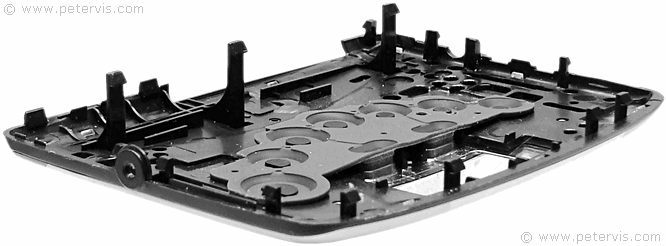Sony WM-FX251 - How to Open

The Sony WM-FX251 does not employ metal screws to secure the two halves of the case. Instead, they employ special plastic locking tabs all around the edges. The following photographs show where they are.
In order to open the case, one has to wedge thin plastic strips where these tabs are. There are also three hidden tabs at the centre near the battery compartment, and those release from the cassette compartment. Be careful when opening this because there is a keyboard membrane attached to the reverse side.
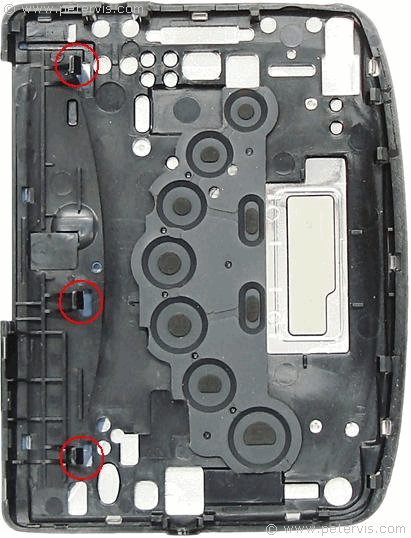
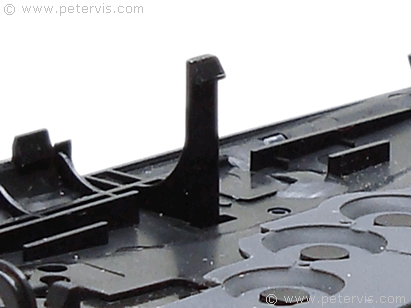
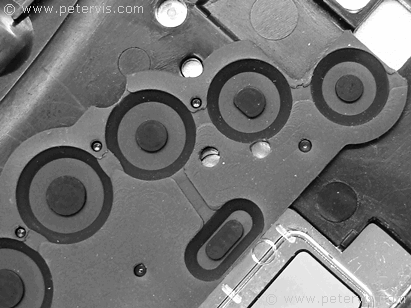
This Article Continues...
Sony WM-FX251Sony WM-FX251 - How to Open
Sony WM-FX251 inside View
Sony WM-FX251 Audio IC
Sony WM-FX251 Radio Design
Sony WM-FX251 LCD and Synthesized Tuner
Sony WM-FX251 Audio Head and Tape Mechanism
Sony WM-FX251 Tape Transport Mechanism
Sony WM-FX251 Motor and Driver IC
Sony WM-FX251 Power Supply
Sony WM-FX251 Cover
Sony WM-FX251 Box