Handspring Visor Hack

This Handspring Visor USB hack is for when your Visor does not come with the USB cradle or the desktop software CD containing the necessary drivers. My interest was to see if there was another way to make a USB connection without having to buy a cradle. Looking at the electronics of this Visor, I noticed the PDIUSBD12 integrated circuit (IC) manufactured by the Philips Corporation. If memory serves, it was a universal serial bus with peripheral controller that conformed to USB specification revision 2.0.
Studying the pinout of this IC, we can see that pin 25 is data-, and pin 26 is data+. From the design, it appears that they exposed these pins to the outside of the unit to the cradle interface. Therefore, instead of soldering directly to the IC pins, it was easier to solder to the cradle socket pins that are further spaced apart.

At the cradle interface, pin 5 is data-, and pin 6 is data+. For a successful interface with a PC, these pins together with pin 4 (ground) require connecting to the USB port of a PC. Just as an experiment, I soldered a USB plug to these pins to see if my PC could detect the Visor. If you had a microUSB socket, then a cool mod would be to install one on a permanent basis, and there is plenty of space inside to situate the socket.
The PDIUSBD12 IC also has facility to indicate link status using pin 21 (GL_N), which is for connecting an LED. This is an active LOW pin; therefore, the LED connects between the positive rail and this pin, with a series resistance of course. That too is another cool mod that is doable, and a flashing LED that one can see through the semi-transparent case would look interesting.
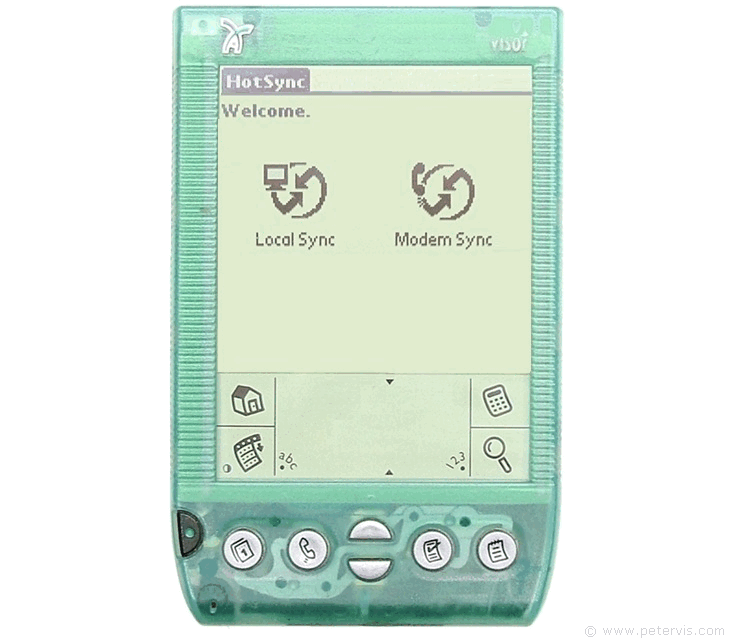
After making the physical connection, one has to run the ActiveSync app on the visor for making a local connection, and as soon as you tap on that, the computer OS detects the device connected to its USB port and starts the enumeration process and look for a driver.
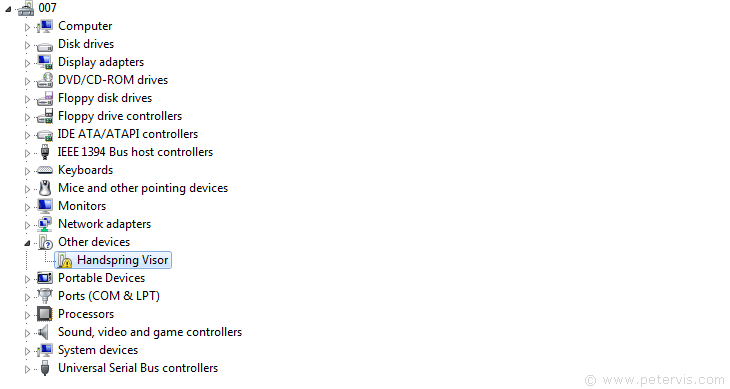
Unfortunately, Windows 7 64-bit produces the message that a driver could not be found. I was unable to find any on the Internet so decided to try using my old Windows XP PC.
The Windows XP USB connection worked extremely well. The first step was to install the Palm Desktop version 4.0.1 which is an 11.2 MB executable file. This file will install the necessary drivers for the Handspring Visor. Then follow these steps.
Connect the USB cable to the computers USB port, and on the Visor, tap the HotSync icon, and select Local HotSync.
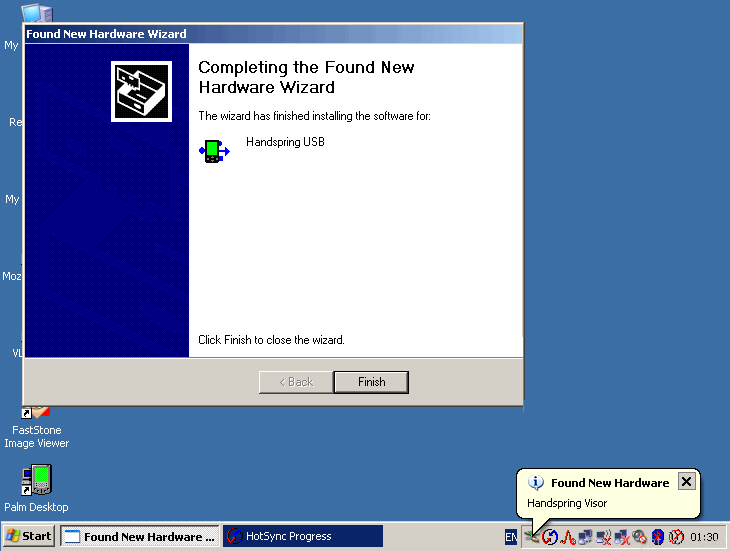
Windows XP then detects the Visor on the USB port and begins installing the drivers as shown above.
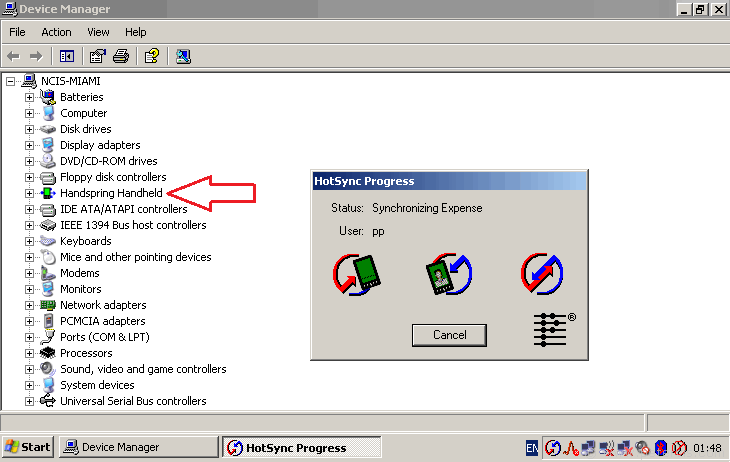
On the PC, open the Device Manager window to see if the Visor device is in the list.
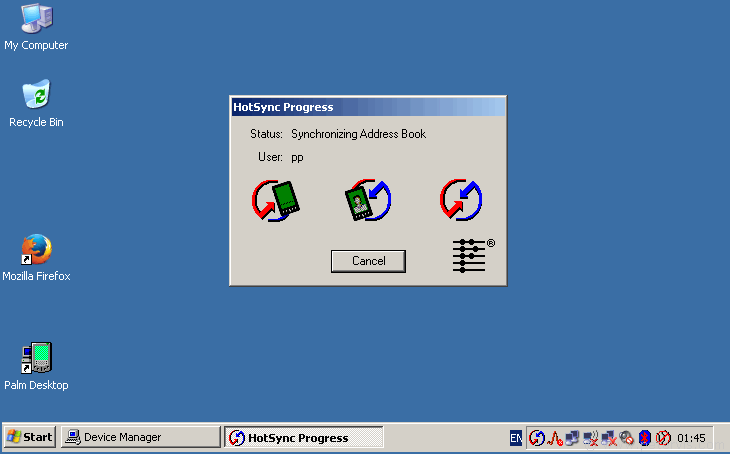
When you tap the HotSync icon on the Visor, it beeps twice if the connection was successful, tries to synchronise the data, and then disconnects. Therefore, the Visor icon in Device Manager appears for a short time during this moment.
If the connection was unsuccessful, then it times-out and gives a single beep with a message to that effect. Then you have to press OK, and tap the Local Sync icon again.
This Article Continues...
Handspring Visor DeluxeElectronic Engineering
Main Board -- Buffer Side
Main Board -- Processor Side
LCD
Button Board
Memory Board
Pinout
Visor Hack
Reset
Battery Replacement
Game Module -- Tiger Woods PGA Tour Golf