Handspring Visor Reset
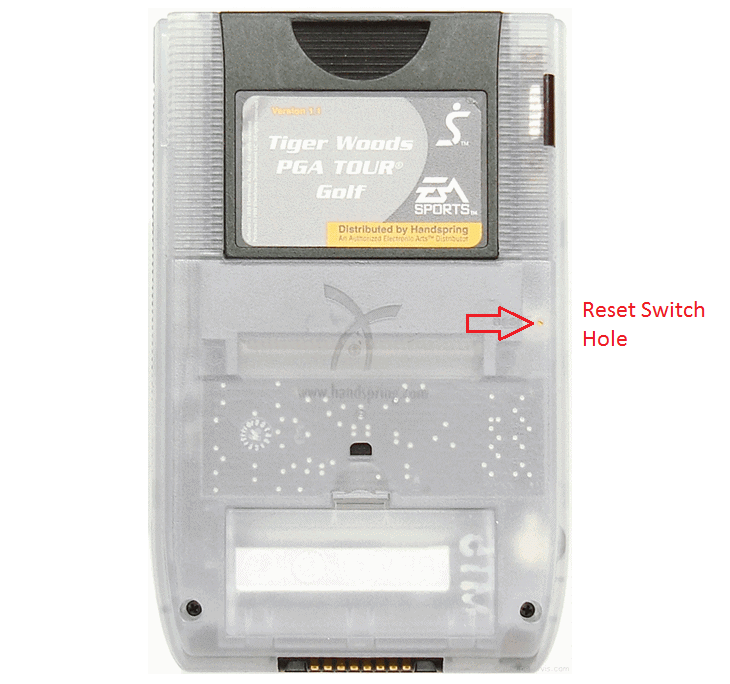
The Visor has two types of reset options known as a hard reset, and soft reset. If a program crashes and none of the buttons responds due to the operating system freezing up or locking up, then a soft reset usually fixes the problem. A soft reset procedure usually retains the memory contents.
- Simply insert a paper clip into the reset hole to initiate soft reset.
Hard Reset
When you wish to return the unit back to factory condition, and wipe all the memory contents and programs, then a hard reset is usually the function to use.
- Hold down the power button
- Whilst holding the power button down, press the reset switch using a paper clip.
- Release the power button
- A confirmation message appears warning that you are about to erase ALL data.
- Press the top scroll button for hard reset, or any other button for a soft reset.
This Article Continues...
Handspring Visor DeluxeElectronic Engineering
Main Board -- Buffer Side
Main Board -- Processor Side
LCD
Button Board
Memory Board
Pinout
Visor Hack
Reset
Battery Replacement
Game Module -- Tiger Woods PGA Tour Golf