Psion Series 5 Removing the Back Cover -- Disassembly
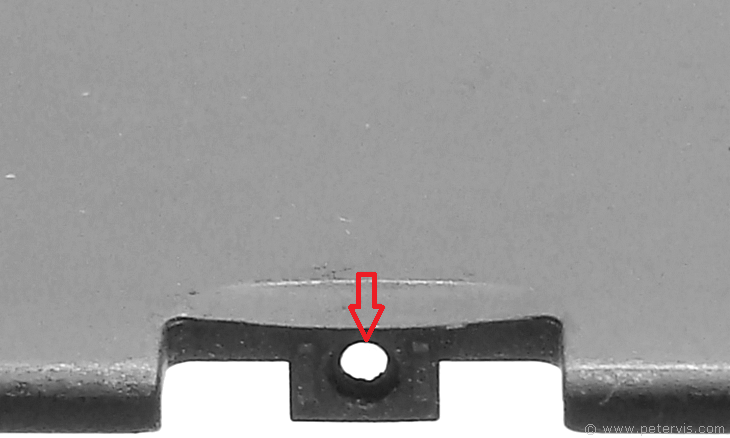
To remove the Psion Series 5 back cover, three hidden screws require undoing. There is a screw in the back up battery compartment, which is the one for the button cell. On a new unopened unit, there is usually a silver sticker over the screw, indicating that upon removal you void the guarantee. Another screw is under the stylus compartment, and finally the third screw is horizontally situated and in the recess where the battery compartment door locks.


This Article Continues...
Psion Series 5Keyboard
Battery
Removing the Back Cover -- Disassembly
Stylus Pen
Electronic Engineering
CPU Processor
Compact Flash Card Slot
Memory Board -- Repair
Removing the Motherboard
Motherboard -- Memory Side
Motherboard -- Processor Side
Hinge Wire Repair
Removing Hinge Pins -- Disassembly
Screen Cable
Power Supply
RS-232 Serial Port
Voice Recorder
