Psion Series 5 Removing Hinge Pins -- Disassembly
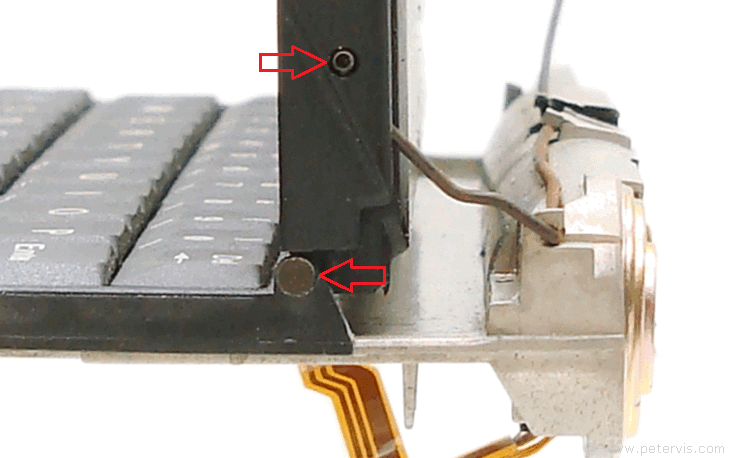
On the Psion Series 5, there are two hinge points, where one is for the wire spring that connects to the top hinge of the LCD cover, and another that provides pivot between the keyboard and LCD.

For the LCD and keyboard hinge, the service manual suggests to cut away the plastic moulding that covers the hinge pin, so one could push out the exposed pin shaft using a pair of pliers. I managed to get the pins out without breaking any of the plastic by using the sharp edge of Stanley blade. Luckily, the pin has a head; therefore, the sharp edge of a blade can gain purchase and then it is easy to pull it out.
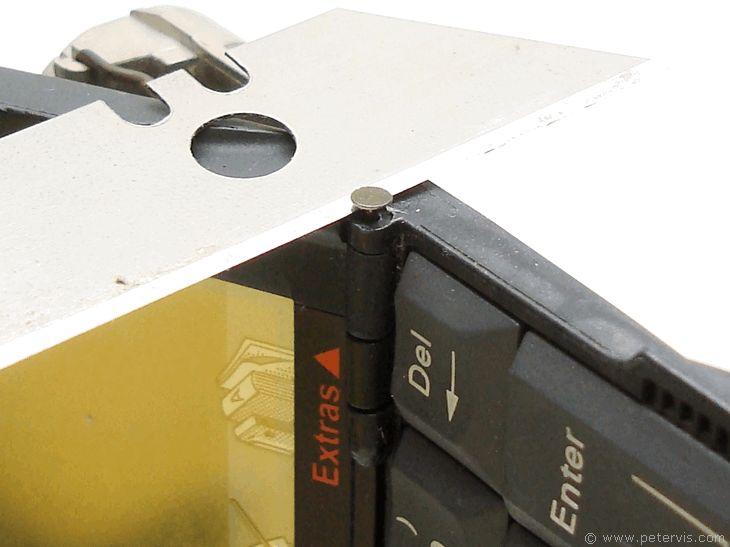
Once you remove the keyboard-LCD pivots, you can separate the keyboard and LCD parts, and put the keyboard away. During this time, the wire spring usually still remains affixed to the LCD cover and one has to remove the spring wire hinge pivots as well.
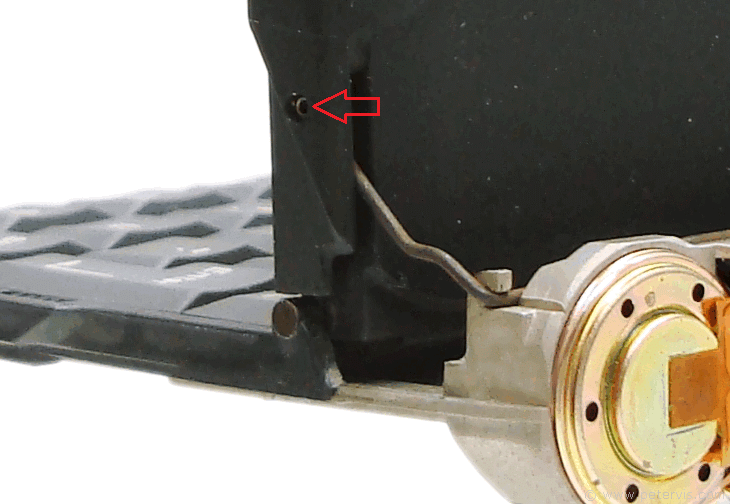
To remove the spring wire hinge pins, the service manual suggests using a special tool, which of course will be impossible to get today! Here, the hinge pin is a cylindrical tube, and the idea is to insert something into this tube and wiggle it whilst simultaneously pulling out. At this point in my life, I have learned that the secret to anything in life is of course how well you wiggle things and therefore it was easy. Hence, I decided to look through my precision screwdrivers and found one that had a thin shaft that could be inserted into the tube part of the pivot. However, it occurred to me that a few tiny drops of WD40 to loosen it might also help as well. Both tube hinge pins came out easily and I was very happy for that. Had they not come out, then I probably would have drilled them out and then used something else for the pins during assembly.
Strangely, the LCD panel and digitizer assembly all slide out of the LCD cover, however if you do not remove the cylindrical tube pins, then they will not come out. If you are a designer, then try not to design something like this that is a nightmare to take apart.

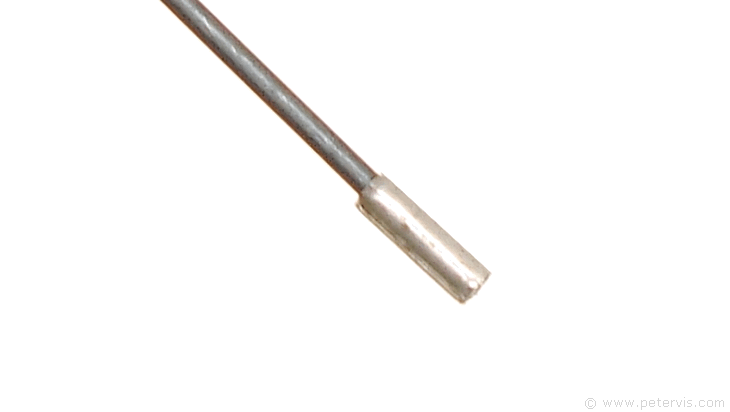
This Article Continues...
Psion Series 5Keyboard
Battery
Removing the Back Cover -- Disassembly
Stylus Pen
Electronic Engineering
CPU Processor
Compact Flash Card Slot
Memory Board -- Repair
Removing the Motherboard
Motherboard -- Memory Side
Motherboard -- Processor Side
Hinge Wire Repair
Removing Hinge Pins -- Disassembly
Screen Cable
Power Supply
RS-232 Serial Port
Voice Recorder