Psion Series 5 Removing the Motherboard
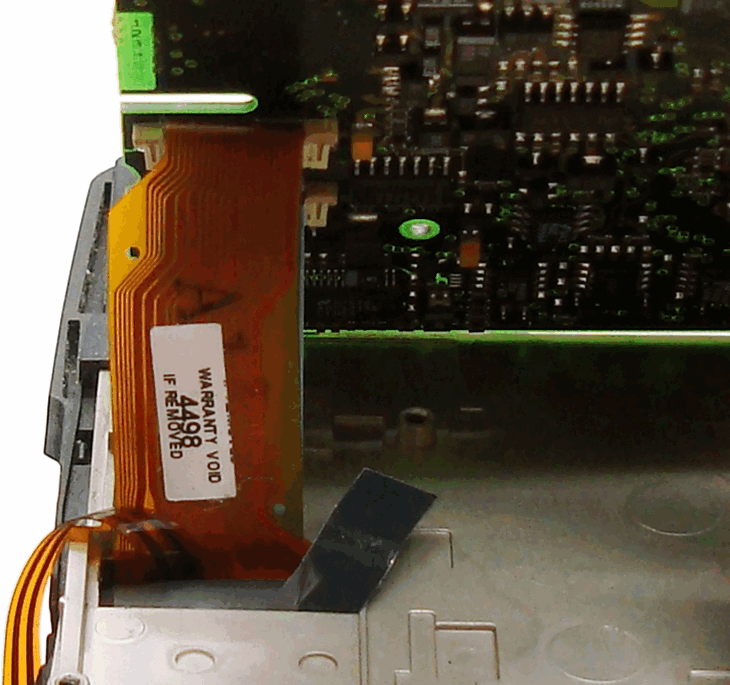
To replace the Psion Series 5 screen cable, one first has to turn the motherboard over to gain access to the underside where the screen cable and keyboard cables connect.
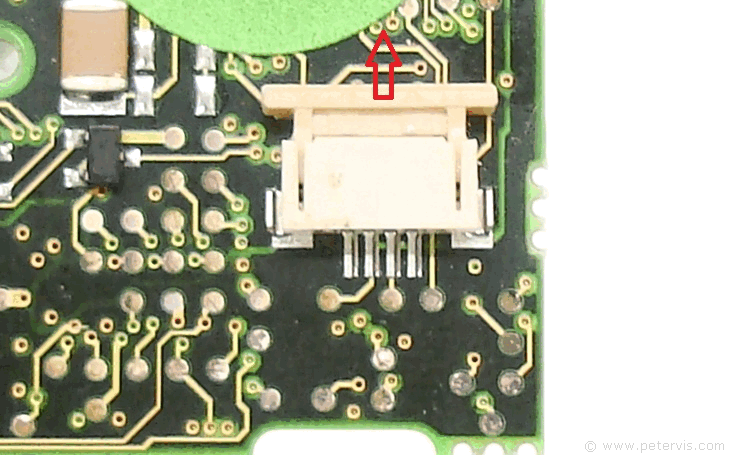
To remove the motherboard there are two small ribbon cables that require freeing from their sockets first. The sockets have a friction locking mechanism that secures the cables, and you need to unlock these before the ribbon cables will freely come out.
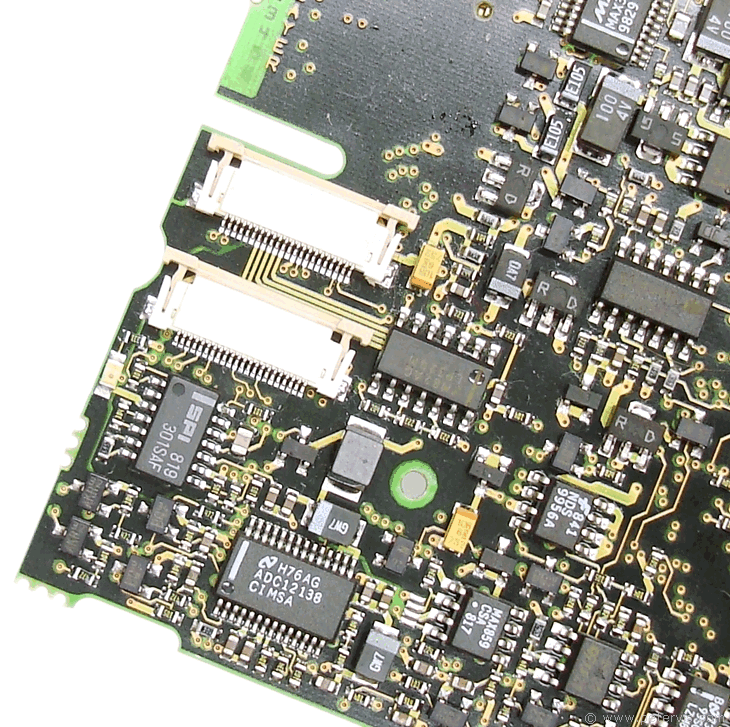
The underside of the motherboard has larger sockets for the display cable and keyboard. A top tip here is to make sure the unit is in fully open position; this will ensure that there is sufficient ribbon cable length to allow you to turn the main board over. You need to turn it over just enough to gain access to the sockets to unlock them. Once unlocked, the cables will release and you can place the motherboard out of the way.
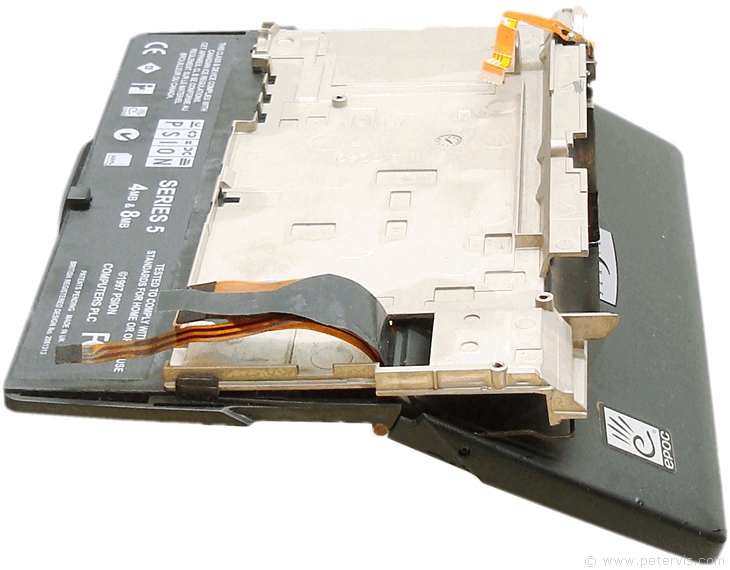
This Article Continues...
Psion Series 5Keyboard
Battery
Removing the Back Cover -- Disassembly
Stylus Pen
Electronic Engineering
CPU Processor
Compact Flash Card Slot
Memory Board -- Repair
Removing the Motherboard
Motherboard -- Memory Side
Motherboard -- Processor Side
Hinge Wire Repair
Removing Hinge Pins -- Disassembly
Screen Cable
Power Supply
RS-232 Serial Port
Voice Recorder